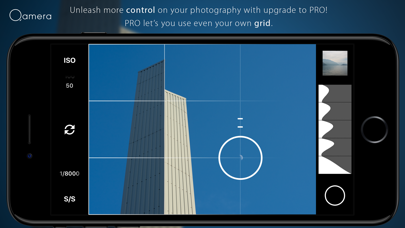Qamera has two modes:
AUTO:
-Tap part of the scene that you want to be in focus and lift your finger to take a photo.
MANUAL:
-Touch part of the scene that you want to be in focus (dont lift your finger)
-While touching, swiping horizontally (left, right) will adjust shutter speed. Swiping vertically (up, down) will adjust ISO sensitivity
-Lift your finger to take the shot.
Unleash more control on your photography with upgrade to Pro version:
+ Shutter speed – Choose between Whole stops (from 1/8000s, 1/4000s,...), Half stops (like 1/8000s, 1/6000s, 1/4000s,...), or Third stop increments(from 1/8000s, 1/6400s, 1/5000s,..., 1/25s, 1/20s,...etc.)
+ ISO Sensitivity - Get access to Whole increments (wider scale than Basic, from 3200 to 12) or Thirds (from 3200, 2500, 2000,...)
+ Grid - Let’s you use Balanced (two line grid that intersects at center and
separates scene in 4 quadrants), Thirds (classic rule of thirds grid) or Custom (Let’s you use your own grid template*)
*For using your own grid template visit www.qamera.me/gridtemplate for more information
We respect and value your privacy. Qamera doesn’t collect any data!